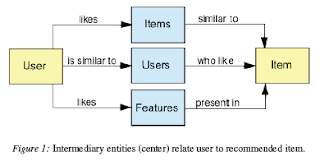Related comments:
Summary:
Yamazaki, et. al, a team of researchers from Future University-Hakodate and Saitama University, discuss the affect significance of non-verbal actions by robots when conversing with human partners. Previous research had indicated the importance of non-verbal actions in human-robot communications, but Yamazaki, et. al aimed to show that the timing of such actions is also important. They conducted preliminary experiments with museum guide robots in which they robots either turned their head toward a visitor while talking about an exhibit, or they continued looking straight at the exhibit. They believed that visitors were likely to look at the robot if the robot looked at the visitors. They took things a step further in the next experiment, where robots performed either in systematic mode (turned head to visitor at interactionally significant cues) or unsystematic mode (turned head to visitor at interactionally insignificant cues).
In the main experiment of the study, the researchers studied 46 participants who were shown a display in a museum by a guide robot (pictured above). What they found was that participants showed synchronized responses to the robot in systematic mode, often turning their heads at the same time as the robot. The robots in unsystematic mode, however, elicited fewer responses from the visitors and were much less smooth in communication.
Discussion:
It's very interesting to me how easily people begin to interact with the robot in a more natural way when it turns its head at the appropriate cues - it displays how important non-verbal communication really is and how simple changes to robots or other interaction systems can make dealing with them so much smoother. The researchers mentioned that visitors would often stop paying attention to the robot's explanation of an exhibit if it seemed that the robot was not turning toward them at the appropriate cues, but were more engaged when the robot looked at them at important points in the explanation. The research still doesn't explain why Japanese people seem to be obsessed with robots, but it does indicate that we can make them more interactive with the appropriate timing of non-verbal cues.